E Challan Check By Vehicle Number – AP TS E Challan Status – E Challan Payment Online :
E challan is a Traffic Challan issued to Vehicle Owners in India for violating traffic rules . If you are the owner of vehicle and you violated any traffic rules like signal jump , hit and run , wrong route , triple ride or with out helmet riding or over speed , or not having vehicle details like Registration Certificate & pollution certificate & driving licence and more in that case traffic police authority will have power to issue Traffic Challan which is also known as E Challan .
Most of the cases echallan is raised for Signal jump , triple ride , not having proper documentation . In the cases of Police Verification if you failed to provide proper information related to vehicle , according to Indian Transportation act officers can sieze your vehicle too .
” E Challan Maharashtra – Maha Traffic Challan “
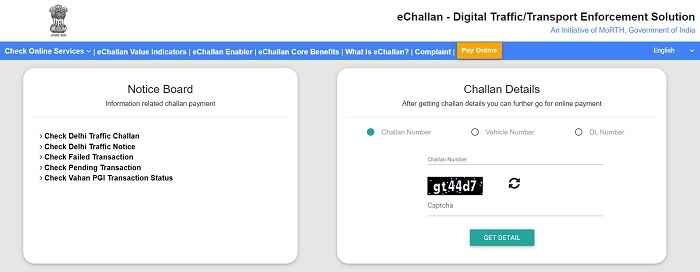
Most of the cases you will receive a E_challan Copy instantly by message , if you’re caught breaking traffic laws. Typically, a traffic police officer who have posted as Sub Inspector or above cadre may issue a Traffic challan on the spot. In that case you’re required to pay the fine immediately. If you dont have money on hand at that case alternatively, you may receive an e-challan on the registered mobile number to your registered mobile number . You can conveniently pay the e-challan online in multiple ways.
For every state they have their own E-challan Payment portals . if you want to check E Challan Payment Status or E challan Status Public View you can go through the portal and check there instantly . As we said for every state they have their own Traffic Challan Payment gateways and portals for example Andhra Pradesh hasAP E_Challan and Telangana has its own TS E Challan Check Website . You can also pay the same unique way by suing Parivahan E-Challan Portal In this article, you can get information on making the Telangana state (TS) e_challan payment online.
In below we are giving E challan payment / Parivahan E_Challan Payment ( E_Challan online Payment ) procedure where you can also check Parivahan E_Challan Status Check – E_Challan Public View in parivahan.gov.in website
E Challan Check By Vehicle Number @ Sarathi Parivahan Com :

- Sarathi Parivahan which is popularly known as Myparivahan / m parivahan / mparivahan /mahaparivahan is official portal to e-challan check / online challan check / challan check
- Challan Online Payment can be done through e-challan Parivahan ( echalan parivahan com )
- People who have issued Traffic Challan / Echallan / Ts Challan can pay their E_challan Payment online.
- Once you paid the payment of e-challan , echallan online payment will be reflected in Parivahan Records , you will be issued Payment Receipt .
- First open Sarathi Parivahan Traffic Challan Website Page @ echallan Parivahan gov in
- the URL is https://echallan.parivahan.gov.in/index/accused-challan
- After opening the website , in the menu section select Pay Online
- Now it will redirect to a new page where you have 3 options which are Challan Number , Vehicle Number , DL Number
- If you already have Traffic Challan Number , or you received a message of Challan Number issued by Traffic Police then , Pay Your E- challan with Challan Number by using 1st Option
- If you dont have any msg or challan number with you , you can perform E-challan Online Payment with Vehicle Registration Number using 2nd option .In this option you only need Vehicle Number ex AP 26 Ay 6842
- If you are not owner of vehicle , but while you are driving the vehicle issued challan – In that scenario you can pay Echallan payment online by using DL – Driving Licence (Driving License ) Number with simply using 3rd option.
- Select any one of option and enter Challan Number or Vehicle Registration Number or Driving Licence number ( DL Number )
- Enter captcha code and click on Get Details button to Submit the quiry.
- Now it will show you the details Of Your Traffic Fine and Detailed info and Picture of the Traffic Violation .
- After confirmation of the Picture , If it is correct then pay the amount using Pay Online .
- Else raise a complaint to Traffic Police Authority to Prove you have not commenced the Violation .
- Finally after successful payment you will get an sms confirmation to your registered mobile number
- Print the receipt
