APGLI Bond Download – Check Life Insurance Corporation Bond Status & Bond Details Online Here :
APGLI Bond Download , Bond Details Check , Bond Status Check , Bond Nidhi App linking is now available at Andhra Pradesh Government Life Insurance Corporation Department Website which is popularly known as AP GLI Portal @ http://ap gli.ap.gov.in/index.html . The Government Of Andhra Pradesh majority call as GoAP , established AP Government Life Insurance Corporation Services in 1907 . From 1907 the Life Insurance Services are running Successfully . Time to time updating its services in online . Majority customers are for the AP Government Life Insurance Corporation is their state govt employees .
” AP Employee Salary Slip Download – Pay Slip Download “
” Pay Your Property Tax Online – AP Municipal Tax “
” E Chalan AP – Pay Your Andhra Pradesh Traffic Challan / Traffic Fine “

Before moving to Online Services , Ap Govt proud to reveal that , Employees of Andhra Pradesh state them self can check Bond Status , Bond Details , Bond Download (Download Bond Copy Online ) , Loan Application , Loan status , slips checking and more with single click in Nidhi Payroll Herb Portal or Nidhi App . Employees are advised to utilize all online services from Nidhi App .
How To Download APGLI Bond Online – How To Check APGLI Bond Status – How To Check APGLI Bond Details Online – Andhra Pradesh Government Life Insurance :

- APGLI Bond Download is now available at Nidhi Website which is also called as Herb Payroll / Herb Pay Roll / Herbs Payroll / Herbs Payrolls .
- Direct URL To APGLI BOND Download is @ http://www.apgli.ap.gov.in/Existing/PolicyBond.html
- The Direct URL to Login Nidhi Herb Portal @ https://nidhi.apcfss.in/
- After visiting home page of Nidhi Website , you will be asked to enter CFMS ID .
- If you forgot CFMS ID , In the same page you can get your CFMS with HRMS ID or Employee Register Mobile Number
- To Know Your CFMS ID by using Mobile Number , go through Knowyourcfmsid section @ Know_Your_CFMS_ID
- Enter CFMS ID and choose Go to enter password
- Nidhi Portal Default Password is ” cfms@123 “

- After successful login to Nidhi Portal , You will be asked to Register New Password .
- A new password will be Sent to your registered mobile number . You can save the password or change it any time .
- After successful login , in Dashboard , Click on APGLI .
- In the AP GLI Section , You will see all your bond Details . In the Right Side of Bond Details you will have download option
- By using view Details , You can Check Bond Details Online and Bond Status Online .
- After opening the Details you can use Download to Bond Download .
- if you are using from Nidhi Mobile app , In left side you will have menu section , Select –> Personal Information
- In the personal information , select –> Personal Id Details
- In personal Id Details , select–> APGLI
- Dashboard –> Personal Information –> Personal Id Details –> APGLI
- There you will have ..
How To Check APGLI Loan Application – Loan Status – Loan Process :

- An employee can avail loan in Policy for need of money . To take loan a minimum 36 months premium has to be paid minimum .
- 1st time loan will be issued only after 3 years or 36 months from the date of policy issued .
- A Minimum amount of Loan is 10,000 and the maximum is 90 % of Surrender Value
- Loan has to be re pay in EMI option with in 12 – 60 months. Max time to repay loan is 5 years
- Another loan or Second loan is offered only after half of the payment of 1st loan .
- Employee has to submit An Application form at Nidhi portal or Nidhi App at DDO level to apply for APGLI Loan Application
- The Application Form Can Be Downloaded Here
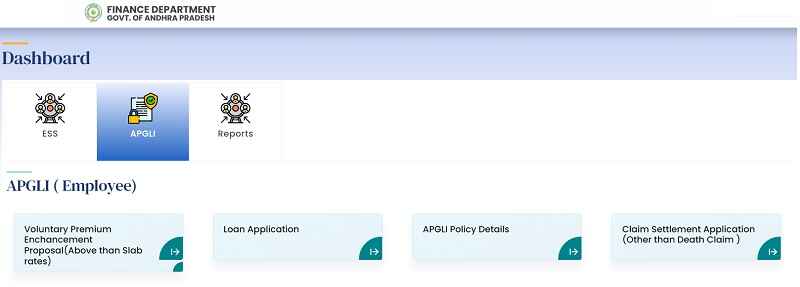
- After Successful applying one can check APGLI Loan Status through APGLI Nidhi
- After successful verification by DDO – Drawing Officer , the application will be forwarded to A.P.G.L.I Office . This will take 7 working Days
- In the next 7 working days A.P.G.L.I Office will sanction or Reject your application with relevant answer .
- If Loan Sanctioned , DDO will Auto Generated process which drops amount directly to your account . It takes 7 Days time
- If Application Rejected , DDO will inform the same to the applicant with reason .
What Is APGLI – Andhra Pradesh Government Life Insurance ( LIC Online ) :

Andhra Pradesh State Government Life Insurance Corporation popularly Known as APGLI wash established in 1900 and still its running successfully . The purpose of Andhra Pradesh government Life Insurance Corporation Scheme is to provide financial Security – Economic Security and Safety Assurance to their state government employees . The Life insurance corporation of Andhra government providing a lump sum amount with applicable bonus if in case demise during on duty service else will pay amount after retirement .
At the starting stage , AP Govt LIC services are registered under Paper later on are after 1998 the services are computerized . Now they are using a separate website which is http://apgli.ap.gov.in/index.html , Not only website but also their services are linked with APGLI Nidhi App . Nidhi is a Payroll Herb Portal for Andhra Pradesh . AP state government employees can check their AP Govt LIC Bond at Nidhi App or Nidhi Website by accessing Herb payroll / Pay Role Herb / payrolls Herb / Payrolls Herbs .

A study from AIMS revealed that , Online Services has to implement in AP government Life Insurance to reach present standers . online Services in the sense of no manual action is allowed from any employee . from Policy issue to policy hand over , all has to be digitalized . With this any government employee can download their bond easily , can check their bond status easily , able to view bond details online with out any application . Now the same is happening through Nidhi App .
Who Are Eligible under AP Govt Life Insurance ? How The Process Works ?

- An employee who are regularized from Andhra Pradesh state government subordinate services are eligible to take policy in Andhra Pradesh government life insurance .
- When an employee services are regularized and probation period is completed , automatically mandatory premium is issued based on Basic Pay .
- Automatically an unique Policy number will be allocated and the Subscription premium will be deducted from their Basic Pay – Basic Salary respectively .
- Time to time when salary increased policy amount also increased to provide Security to the employees .
- When employee get Pay Revision , Increment , Advancement , promotion – Automatically new policy issued at DDO Level with out employee intervention .
- Several Bonds will be issued in an employee Service time based on Service . When PRC Issues , new policy issues .
- For example if an employee received ABCD bond at time of Probation declared and services regularized , later when his salary increased at PRC announcement , automatically new policy issued with the ABCD-1 later another PRC issued another bond issued ABCD-2 like this .
- All Bonds will be cleared at retirement or if employee death is accrue .
Tags :
- apgli
- apgli bond
- apgli bond download
- apgli bond status
- Apgli bond details
- apgli loan application
- apgli loan status
- apgli nidhi
- apgli slips
