Nidhi Payroll Herb – AP Employee Pay Slip CFMS Download – AP Employee Salary Slip Download | How to View and Download @ Nidhi Payroll Herb :
Nidhi Payroll Herb – Andhra Pradesh Employee Portal popularly known as Nidhi Website offering Employee Self services which is also known as ESS in their Nidhi portal . By using ESS – Employee self services , one can access all employee services like Pay Slip Download , Checking Salary bill status , PF Details checking , APGLI Bond Download and more services in one place .
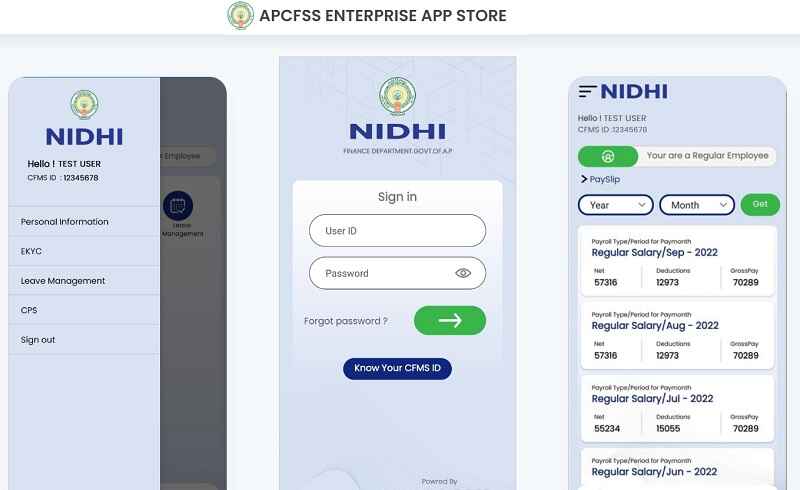
Employees who are from andhra pradesh state and working as ap state government employee can download their salary slip or pay slip by just CFMS Number . All they need to do is to visit Herb Portal at nidhi.apcfss.in . By using payroll Login option one can view and download their Employee salary slip or Employee Pay slip .
” Check CFMS Bill Status – Nidhi Payroll Herb Website ”
ZPPF SLIPS Download – Class IV Employee Slips Download
GPF SLIPS Download – ZPGPF Slip Download
Access of HERB Portal and Using of Herb Payroll is very easy and simple . downloading the salary slip from the payroll HERB portal is a very simple task . Any AP Govt Employee can easily do that by following these simple steps .Here in below we are giving a step wise procedure to Download Pay Slip / Download Salary Slip . By following the steps one can easily do yourself .
Nidhi Herb Payroll ( Nidhi Payroll Herb – Nidhi Pay Roll Herb ) – Check AP Employee Pay Details Online @ nidhi.apcfss.in :
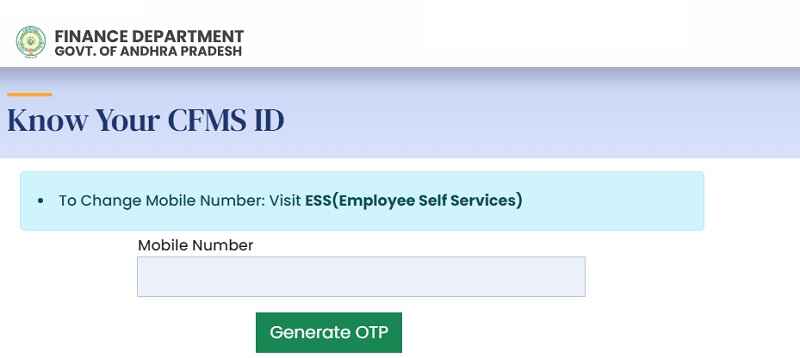
- First Visit Nidhi Payroll Herb – The Official AP Payroll Portal , Nidhi is also Called CFMS Portal .
- Check for Ap Employee Pay SLip CFMS
- The Direct URL of Nidhi Portal Is @ https://nidhi.apcfss.in/
- When you click on the url it will take you to the Nidhi Portal which is also known as Payroll Herb / Pay Roll Herb / Payrolls Herb / Payrolls Herbs Portal
- Start Searching Pay Roll by visiting the official payroll HERB portal . The portal is user friendly and Secure . It offers self service.
- All you need is CFMS Id or HRMS ID to get your Salary Slip or Pay Slip .
- By Using CFMS ID , you can access Pay details Online & You can download Pay Slip in PDF File
Step Wise Procedure to Download Pay Slip / Salary Slip :

- If you want to check Ap employee Pay Slip CFMS
- By opening the Nidhi Payroll Herb Portal @ Nidhi.apcfss.in , In Home screen you will be asked to login
- Use CFMS ID to login to your account . Enter CFMS id and click on Go
- Now enter your Password ,
- In major cases the password is ” CFMS@123 ” or Your Employee Registered Mobile Number / HERB Mobile
- After entering the Password you will be entered into HERB Portal .
- In the menu Section , Select ESS – Employee Self Services .
- by choosing ESS , you will be redirected to all Employee Services Page .
- In the ESS – Employee Self Services , Under the same ESS 4th option is Pay Services .
- Choose Pay Services , there you can find Pay Slip Section .
- Where you can have Month Wise pay details . You can check Gross , Deductions , Net , bill Number , view bill , view bill status and more columns there.
- nidhi payroll herb – AP Employee Pay slip Cfms – AP Employee Pay Slip CFMS – AP Employee Pay Slip CFMS
- At every month end , you will have view pay slip option by clicking on it it will open a new tab with pay particulars of the month
- You can download the Selected Month Salary Slip or Pay Slip by using Download option given on below
- The Download of Pay Slip / Salary Slip file will be in PDF Format .
- After successful download of your Payroll Herb Employee Pay Slip / Pay Roll Herb Employee Salary Slip you can print it .
- The PDF document is genuine & original . it can be submitted to any legal requirements after your DDO Stamp & Signature
Tags : nidhi payroll herb , Herb Pay roll , herb payroll , Herbs payroll , Nidhi Portal , Ap employee pay details , Ap employee pay slip , ap employee pay slip cfms , Pay slip download , Pay roll details , Ap employee salary slip download , ap employee salary slip , Ap employee salary particulars , pay particulars ,
