APSPDCL Bill Payment Online – Pay Your AP Electricity Bill Online @ apspdcl Billdesk :
APSPDCL Bill Payment Online – SPDCL Bill Payment is now very easy now at Andhra pradesh . There is an APSPDCL Bill Pay APP available here to pay your Andhra Electricity Bill . Are you searching to pay your Andhra Pradesh Electricity Bill Payment Procedure ? Are you searching for AP Electricity Bill Payment Online step wise details ? Here is the answer for your questions . Before moving to Online Payment Procedure let us know what is AP SPDCL ? . APSPDCL Is an organization from Andhra Pradesh government to deal Electricity responsibilities in AP . The official website of AP SPDCL is http://apspdcl.in . AP SPDCL in is an official website of Andhra Pradesh State Power Distribution Corporation Limited popularly known as AP State Electricity Department .

” GPF Slips Download – Andhra Pradesh ”
” ZPPF Slips Download – PF Statement Online “
After Demonetization , there is a spike in Mobile Users in India . Especially there is a major hike in Digital Money Transaction . People are interested to pay them self via Internet Banking and Digital Platforms like Paytm . In 2020 people are very connected with Android phones and also Internet access is available to every common man . So that people paying everything from Digital Wallets like Phone pay , Google pay , PAytm and more apps . Andhra pradesh State AP Electricity Power Bill Online payment is made easy now with APSPDCL Website . Here is the step wise details which can help you in Paying A.P.S.P.D.C.L Bill Payment through Apspdcl.in Website .

Pay Andhra Pradesh Electricity Bill Online
How To Pay APSPDCL Bill Payment Online | Step Wise Procedure Of Payment :

- First Open Andhra Pradesh State Power Distribution Corporation Limited Website @ http://www.APSPDCL.in – Link
- Direct URL to pay Andhra Pradesh Electricity Bill Online @ https://apspdcl.in/digital_payment.jsp
- After opening the home page , In the top of the page at menu section you will see bunch of options like Pay your bill , Know your bill , Check Bill status and more .
- Select the Pay Bill Option to Pay your electricity bill Online .
- If you select the above option , it will redirected to a new page , where you can access Digital Payment Gateways .
- There are around 5 to 6 Payment Gateways to pay your Electricity Bill in a secure way . Among them AP Online & Billdesk are Majority of people trusted , safe and secure .
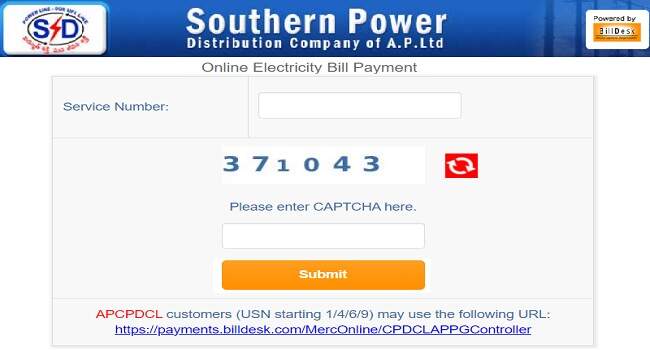
- Select any one of your convivence , we personally advise to use Billdesk / Bill Desk or AP Online or Southern APP for easy and safe method .
- Once you select Billdesk , a new page will open , there it will ask you to enter your 14 Digit Consumer Number .
- Enter your Electricity Bill Number which is printed in Bill , And enter security code mentioned there and then move forward by choosing submit.
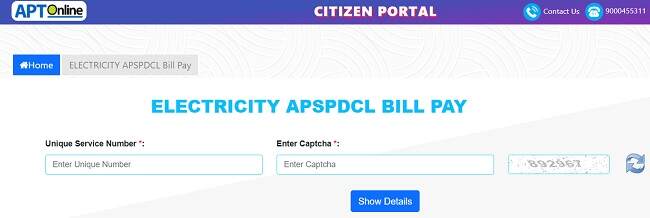
- Now it will show you the present period balance and also show you the arrears if there is any .
- Now proceed to pay the show amount by choosing Net Banking / UPI / Debit Card / Credit Card or any other options .
- After successful payment take a print of receipt , in case of any issues raises in future evidence .
