CEO Telangana Voter Search – TS Voter Id Card Download Online – Apply Voter ID New Application @ ceotelangana.gov.in :
CEO Telangana Voter Search And Voter Id Search By Name Available in Ceotelangana-nic-in . TS Voter ID Card Download and Voter card Download ( Epic Card Download ) available in Telangana CEO Portal @ ceotelangana.nic.in . Telangana TS Voter List Download / Electoral vote list Download also available in Ceo Telangana Portal . Voter Id card Online apply and Voter Id status now made very easy with ECI Website . One who are rally looking for all Information related Voter Card will get full information here . Lets get deep into this .
” Aadhar Card Status Check Here “

Name of The Board : Election Commission
Name Of State : Telangana
Name Of the State Election Board : CEO Telangana
Official Website : https://ceotelangana.nic.in
Role : Conducting Elections
Services Offering : Voter Card Download , Voter Id search , Voter List Download , Voter Id Card Online Apply
Voter list Download link : https://ceotserms2.telangana.gov.in/ts_erolls/rolls.aspx
Voter Card Download / Voter Id Card Download / Epic Card Download Link : https://voters.eci.gov.in/login
Voter Search – Voter Id Search By Name Link : https://electoralsearch.eci.gov.in/
Voter Id Card Online Apply – How To Apply New Voter Card ( Electoral Vote ) :
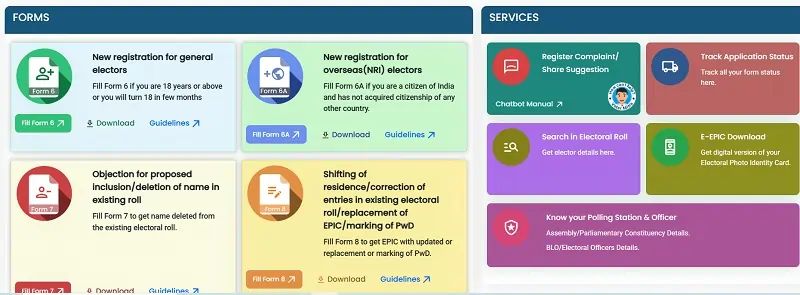
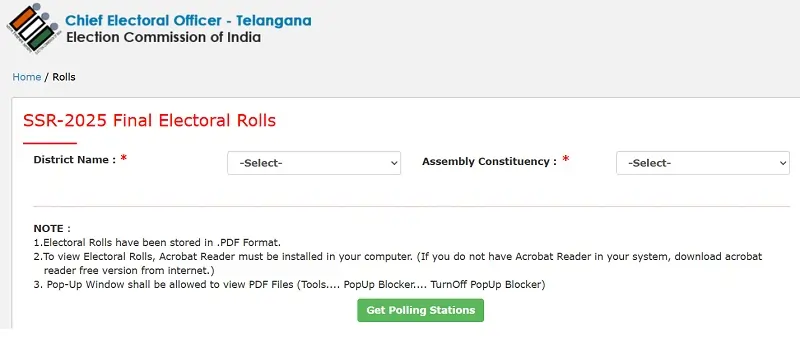
How To Apply CEO Telangana Voter ID – New Vote Application :
Form 6 E Registration Online For New Voter Id Card is now available at ceotelangana.nic.in . People who are not having vote till now and who may not registered their voter till yet from TS Telangana State are advised to register for new vote now. Ceoaperms offering E Registration process from 1st of May . So Chief Election Officer Telangana state inviting online and offline applications from the eligible candidates .

- First Open http://www.ceotelangana.nic.in – CEO Telangana Website ( Link )
- In menu you will see E-Registrations , Under E Registrations select Assembly Constituency then Choose Form 6
- Select Form – 6 New Registration
- Select District , then Select Assembly Constituency
- Upload 240 * 320 size passport photograph in below 100 KB size
- Enter all mandatory fields with out mistake ,
- After completion of entering data , click on translate then whole data will translates into telugu
- Check if any mistakes appeared in telugu translation
- Finally submit it , Note down the Acknowledge Number .
- A door verification process will be scheduled in few weeks of application submission.
- once door verification is finished , Your ( Ceo Telangana ) TS Telangana Voter Id Card will be approved and available to download at Meeseva Telangana Centers
How To Check Voter Id Status Online – Voter Card Application Status

- Open www.CeoTelangana.Nic.in – CEO Telangana Website ( LINK )
- Open http://ceoaperms.ap.gov.in/ts_status/search.aspx – Ceoaperms – Link
- Enter Application Number ( Noted Acknowledgement Number In Time Of E-Registration Application Process )
- Or Enter House Number
- In 2nd Step Select Form 6
- In 3rd Box enter application number / House Number
- Click on Search to obtain your Telangana Voter Id Status / TS Voter Id Status / Ceo Telangana Voter Id Status
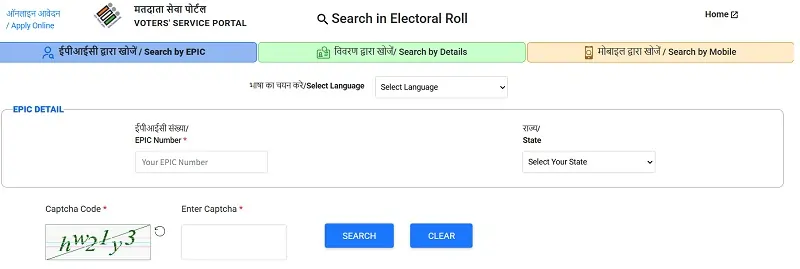
Telangana Voter Card Download – EPIC Card / Voter ID Download – How To Do :
Voter Card Download – Voter Id Download – Epic Card Download all are available through voter portal which is organized by ECI – Election Commission Of India . By using ECI Portal we can download Epic Card Using Mobile number or Epic Number . One who want to download their epic card are advised to go through the voterportal.eci.gov.in/login link.
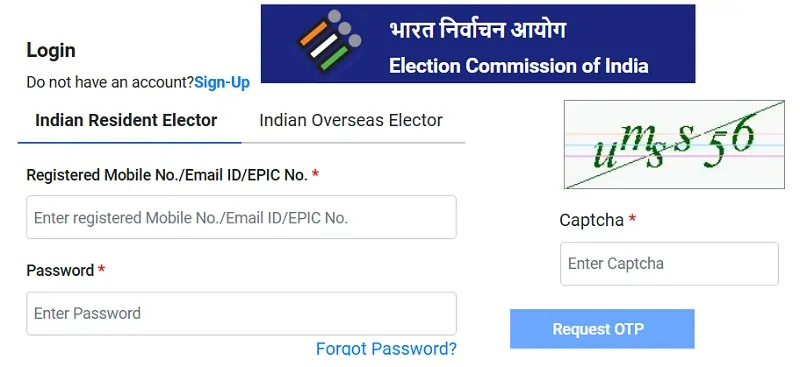
- First of all to download voter card – voter id download , we must have already registered for epic card or we must be in electoral voter list .
- If you have not registered yet go through Online Application , read above steps .- How To Apply Voter Card Online
- If already have an epic number – Voter id number – Voter card number , you can proceed to the next step.
- Now open https://voterportal.eci.gov.in/login – ECI Portal also known as Voter Portal India
- Login with your Registered Mobile Number or Enter your Epic card Number ( Voter Id Number ) or email id which you registered
- Now enter password . If you forgot the password use forgot password link to reset your old with new one
- enter captcha code and click next
- select request OTP – So that you will get an otp to the registered mobile number .
- To your Aadhar Registered Mobile Number you will get OTP
- Enter the otp and submit it , Now you will have Download Of Epic Card option in Home Screen .
- Download the Epic Card – Download Voter Id Card and save in pdf format .
